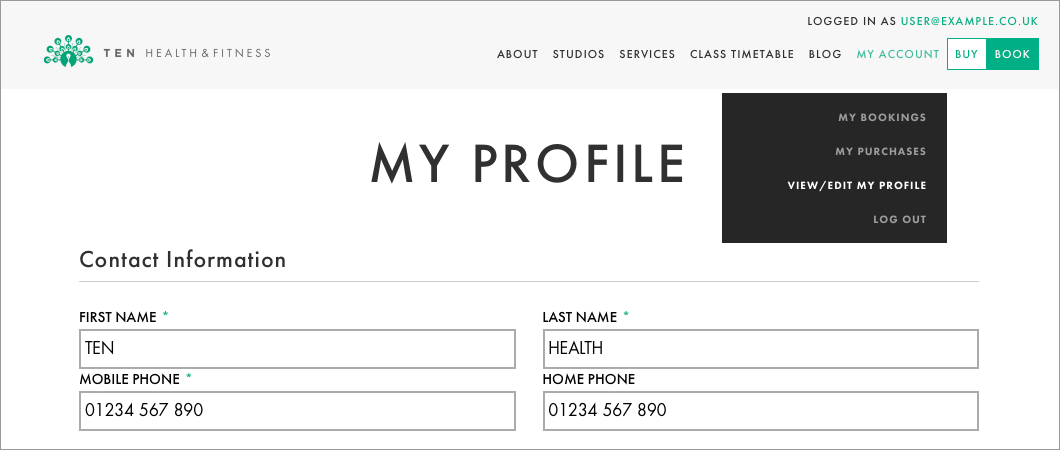Booking System Quick Guide
1. How do I log in?
You can log in using the same email and password you’ve always used. If you used a username in the past your email will now be your username (easier not to forget we think!)
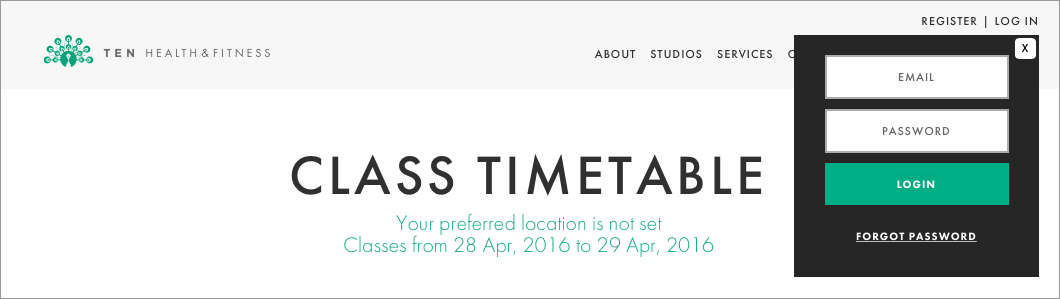
2. I don’t know what email my account is registered to, what do I do?
Please call a studio where a member of our team can help.
3. I’ve forgotten my password, how do I reset it?
Don’t worry, it happens to us all. Click Log In, enter your email and then click the Forgot Password link. You’ll be emailed a link where you can reset your password. You’ll then need to return to ten.co.uk to log in with your new email and password.
If you get an error message to say your details can’t be found or a duplicate account has been found please call a studio where a member of our team can help. If you click the forgot password link on our website and are redirected to MindBodyOnline (MBO) and are not sent a password reset link this is because you are already logged into MBO with ourselves or another company who use the service. Please log out of MBO completely before pressing the password reset link again.
4. Where do I view my transaction history?
Once you’re logged in click My Account and then My Purchases from the dropdown menu.
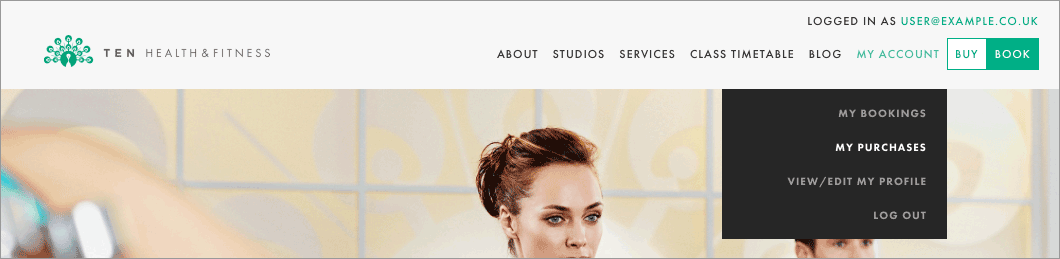
5. How do I see how many classes/personal training/physiotherapy/massage appointments I have left?
Click My Purchases and see the ‘Remaining’ column (running out? Buy more here). If you do not have as many classes/appointments left on your block as you expect this may be down to a late cancellation or if you were absent. We are currently unable to display late cancels and missed classes so please call a studio if you are in any doubt.
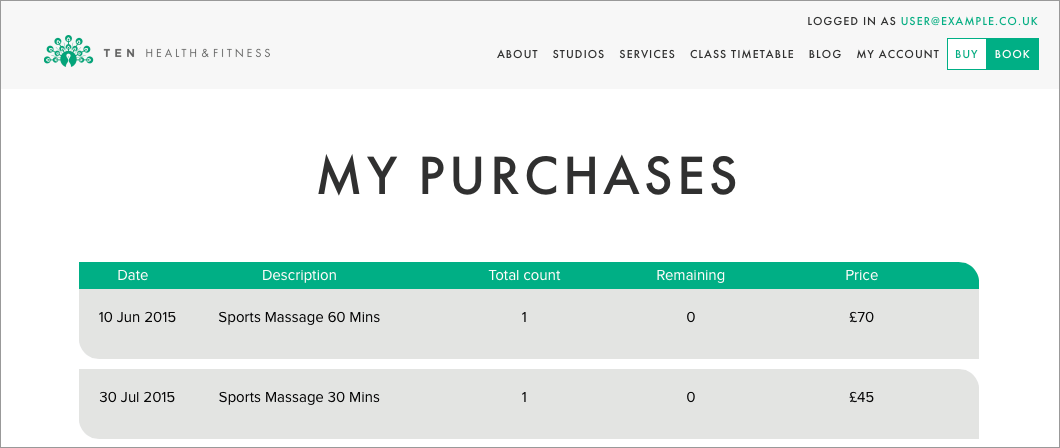
6. How do I see my class and/or appointment schedule?
Click My Account and then My Bookings from the dropdown menu. The class status will also show as Booked when you browse the timetable too so you don’t accidentally book something twice.
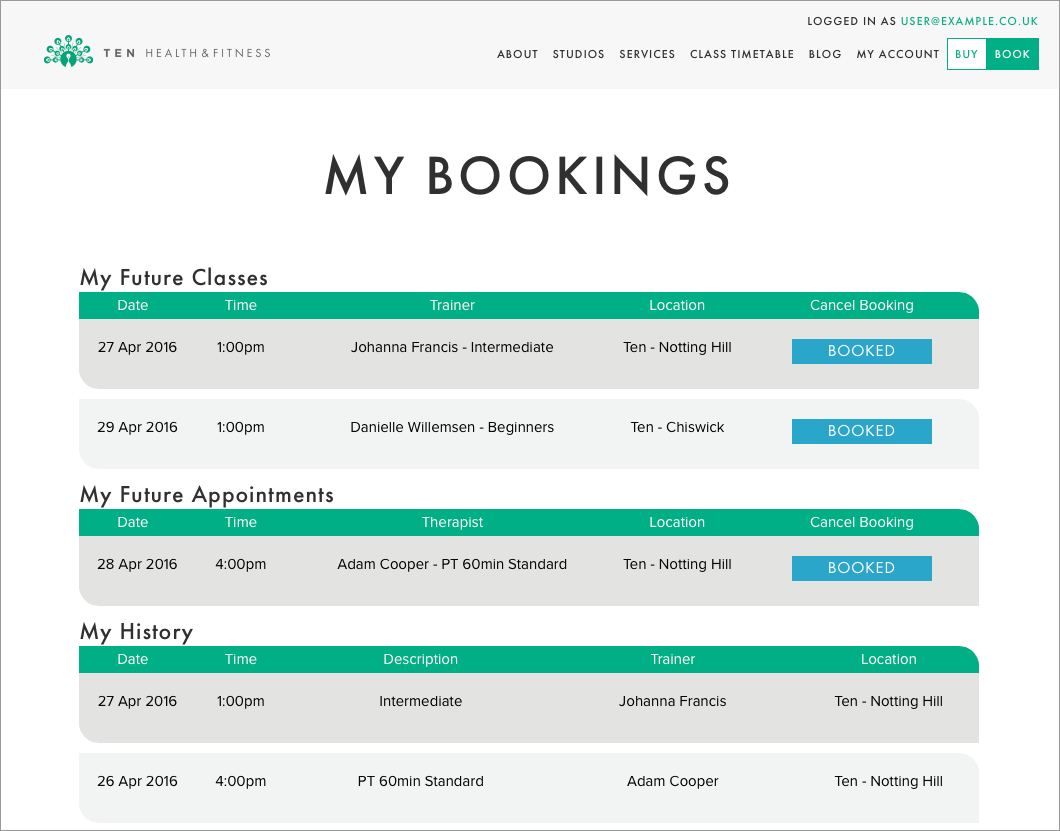
7. Where can I see my past bookings and appointments?
In My Bookings see My History. Revel in all the good you’ve done your body.
8. How do I cancel a class/PT appointment?
Visit My Bookings and click the Cancel Button. You can also cancel classes direct from the Class Timetable by clicking the Booked button (as a quick reminder our cancellation policy is 24 hours, after that you can still cancel but will be charged unless we fill the space – this might be the time to Recommend a Friend and get your next class for £10 – call a studio for more details).
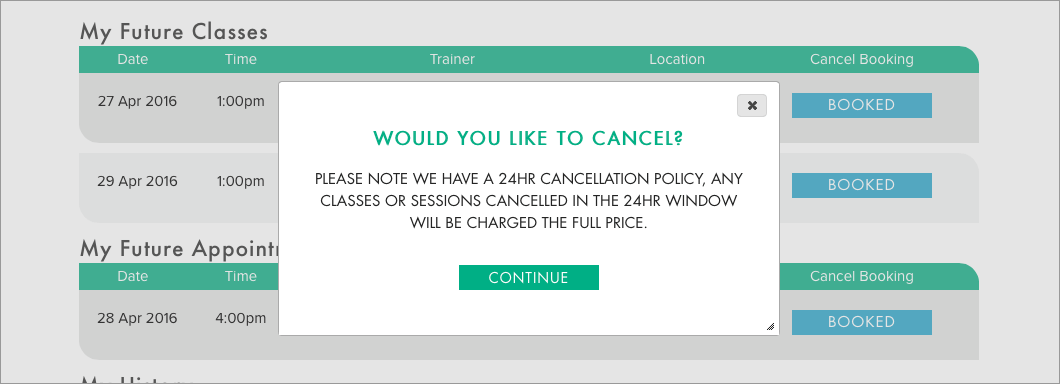
9. How do I cancel a physiotherapy/massage appointment?
Physiotherapy and massage appointments must still be cancelled by calling a studio.
10. How do I change my address/phone number/email/password or any other account details?
When logged in click View/Edit My Profile in the My Account menu. Update your details, re-enter your password to confirm and click save.